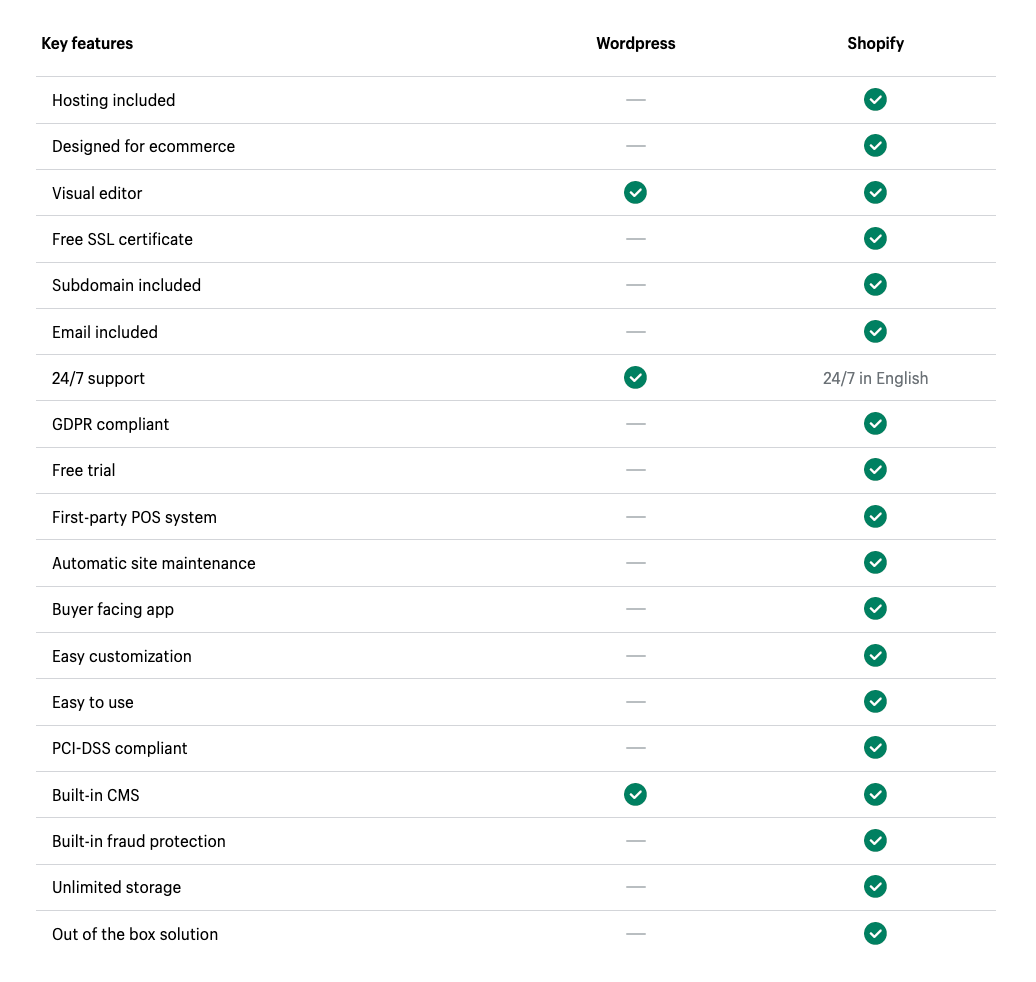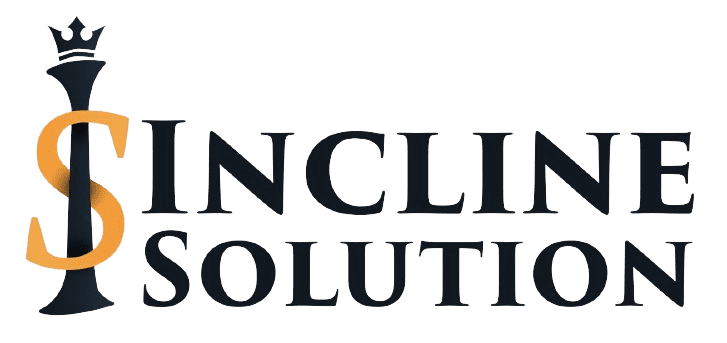When comparing these two options, Shopify seems to be a winner for sales-focused businesses that seek an easy-to-use, well-featured, and relatively automated e-commerce solution. Most business clients who use our WordPress to Shopify migration services, bring up the following drawbacks of the WordPress platform:
- There are many moving parts. You need to select hosting for your website, install an e-commerce plugin, a theme, and then additional plugins for SEO and marketing.
- WordPress is an expensive solution. Technically, WordPress itself is free, but when you add the cost of necessary modifications, as well as the cost of maintaining the infrastructure and the development team, it may turn out to be costly.
- Security is on you, unlike Shopify which manages its own secure servers.
- Maintenance is a nightmare. You have to implement regular updates.
Let’s take a closer look at how to migrate the WordPress site to Shopify.
What is necessary to perform WordPress to Shopify migration?
At WeCanFly, we take care of each part of the successful WordPress to Shopify migration. The migration process can be difficult and strenuous but with the right partner, you can transfer WordPress to Shopify quickly and easily. When you decide to move your e-commerce business to the next level and start your Shopify adventure, we will:
- Analyze your current situation and choose the solutions that work for your business best.
- Find the right approach for your Shopify WordPress integration.
- Carry out the data migration process. All your information must be transferred safely, and we’ll make sure it will. We’ll export data from WordPress and proceed with data sync between the two platforms.
- Keep your store as high as possible in Google.
We’ll transfer the following data:
- Customer and product information.
- Collections, product listings, and historical orders.
- Blogs and articles.
- Discounts and reviews.
- Subscription details.
Shopify vs WordPress – choose a perfect solution for your business
At WeCanFly, we’ll make sure to cover everything so that you can understand the migration process (including data security) entirely. If you have any questions regarding the process, don’t hesitate to contact us. With us, your migration to the Shopify ecosystem will be as painless as feasible.
Shopify vs WordPress – what’s better for e-commerce?
Once you decide to import WordPress to Shopify, you should get prepared to grow. It’s inevitable when switching from WordPress to Shopify. Replatforming to Shopify means fewer abandoned carts, more scalability, more extensions, and better sales tools. Shopify has been designed with e-commerce in mind, so every aspect of this all-in-one commerce solution is geared to providing tools to help businesses grow and prosper. Ecommerce website builder, inventory, order management tools with online sales channels – when you switch to Shopify, you get access to a wide variety of handy tools that make your sales skyrocket. On top of that, Shopify allows you to sell globally in no time.
Shopify benefits over WordPress
Shopify is a powerful and easy-to-use e-commerce platform that offers many advantages over WordPress. Here are some of the reasons why you should migrate WordPress to Shopify today:
- Shopify is secure and reliable. Unlike WordPress, which requires you to install and update plugins and themes, Shopify takes care of everything for you. You don’t have to worry about hackers, malware, or downtime. Shopify uses HTTPS to encrypt your data and protect your customers’ information. Shopify is also PCI-DSS compliant, which means it meets the highest standards for online payment security.
- Shopify has built-in analytics and reporting. Shopify gives you access to valuable insights into your store’s performance and customer behavior. You can easily track your sales, orders, traffic, conversions, and more. You can also integrate with Google Analytics and other third-party tools to get even more data and insights.
- Shopify has its own payment solution. Shopify Payments lets you accept credit cards, debit cards, and other payment methods without any extra fees or hassle. You can also offer your customers the option to pay in their local currency and save their payment details for faster checkout. Shopify Payments integrates seamlessly with your store and your bank account, making it easy to manage your finances. Keep in mind, however, that this option is currently only available for some countries. You can find the full list at this link.
- Shopify supports multichannel sales. Shopify lets you sell your products not only on your website, but also on other platforms and marketplaces. You can connect your store with Facebook Shop, Instagram, Amazon, eBay, and more. You can also sell your products in person with Shopify POS, which syncs your inventory and orders across all channels.
- Shopify automates your operations. Shopify helps you streamline and simplify your e-commerce processes. You can automate tasks like shipping label printing, order routing, inventory management, and more. You can also use Shopify’s app store to find and install hundreds of apps that can enhance your store’s functionality and features.
- Shopify offers amazing support. Shopify has a dedicated and friendly team of experts who are ready to help you with any issue or question. You can reach them via live chat, phone, or email 24/7, all year round. You can also access Shopify’s extensive knowledge base, community forums, and online courses to learn more about Shopify and e-commerce.
- Shopify is SEO-friendly. Shopify helps you optimize your store for search engines and increase your organic traffic. Shopify generates SEO-friendly URLs, titles, meta tags, and sitemaps for your pages and products. Shopify also supports rich snippets, which can improve your click-through rate and visibility in the search results. When you migrate WordPress to Shopify, we make sure to redirect your old URLs to your new ones, so you don’t lose any ranking or traffic.
- Shopify is scalable. Shopify can handle any amount of traffic and sales, no matter how big or small your store is. Shopify’s cloud-based infrastructure ensures that your store is always fast, secure, and available. You can also upgrade or downgrade your Shopify plan at any time, depending on your needs and budget.
As you can see, Shopify is a superior platform for e-commerce than WordPress. Shopify offers you everything you need to start, run, and grow your online store. Whether you’re a beginner or a seasoned seller, Shopify can help you achieve your e-commerce goals.
If you’re ready to migrate WordPress to Shopify, we can help you with the process. We are WeCanFly, a professional agency that specializes in WordPress to Shopify migration services. We have the experience and expertise to make your migration smooth and successful.
We will take care of everything for you, from transferring your data + design and setting up your store and apps to testing and launching your new Shopify store. We will also provide you with ongoing support and maintenance, to ensure that your store is always up and running.
source: https://www.shopify.com/compare/shopify-vs-wordpress
What’s better for SEO – Shopify or WordPress?
Very often, we are asked by our clients if Shopify works the best for SEO as WordPress does. Sure, WordPress has many coding advantages and SEO plugins, however, both platforms offer the same results. Also, Shopify provides you with services like Podium or Google My Business which is great if you are a local business. These tools help you boost your local reviews and local SEO.
Import WordPress to Shopify without mistakes with Incline Solutions
While migrating an online store, especially when you’ve already started scaling up your business, might be tricky. There are many things that can go wrong when you conduct the WordPress to Shopify migration yourself.
- Some data may not be transferred properly – there is a risk of losing some customer or order information.
- Some links can be broken as pages are changed (in some cases, they can even be removed).
- Gap migration occurs when you migrate the new products or pages that are created during the migration process and after the data was backed up.
- There may be some SEO issues after the migration.
The good news is that you can easily avoid the above-mentioned issues. At WeCanFly, we have performed dozens of migrations to Shopify. We’ll make sure your data is transferred securely and we’ll trace and repair broken links if needed. During the migration, we’ll merge the new WordPress data and migrate it to Shopify. Finally, we’ll conduct a post-migration SEO health check to make sure your traffic is safe.
Not convinced yet? Take a look at Shopify WordPress integration
WordPress and Shopify are two different platforms. Each of them owns its unique features but if we find this solution the best for you, we can combine the best functionalities of these two platforms to build your ultimate store website. It is possible to set up a professional and fully customizable website with WordPress and at the same time, benefit from powerful shopping carts and the product management systems offered by Shopify. We can achieve it for you using WordPress plugins. Even if this might sound a bit weird, there are many business owners that use WordPress and Shopify at the same time to run their online store. However, such an option is easy to use, and you can customize the theme however you like. There are many customization options, and you can manage everything from a single dashboard.
Check WordPress to Shopify migration services offered by WeCanFly
We know how important your business data is. Therefore, we do whatever it takes to transfer your online store quickly and successfully to Shopify. You don’t have to worry about safety – we save all data, including products, categories, clients, orders, and business logic. On top of that, to make sure everything is taken care of perfectly, we collaborate with Shopify support on a regular basis.
Interested in moving your store to Shopify? We’re here to help!
At WeCanFly, we have migrated many e-commerce platforms from WooCommerce, Magento, BigCommerce, and Shopware to Shopify. Do you want to see the examples of the best Shopify stores we have created?
See our amazing Shopify store examples.
We’ll guide you through the migration process step by step. We’ll explain in detail what you can actually expect from Shopify and why this platform will work for you. We’ll make it clear what you should focus on before migrating. We’ll show you which tools can automate a part of the workflow for you, and finally, after the migration process, we’ll teach you how to start your Shopify e-commerce adventure. Learn more about why Shopify is the best platform to migrate to in 2022.
If you are ready to boost your online sales and increase your online store conversion rate, we’ll be happy to help you with your WordPress to Shopify migration. Let’s scale your business up together!