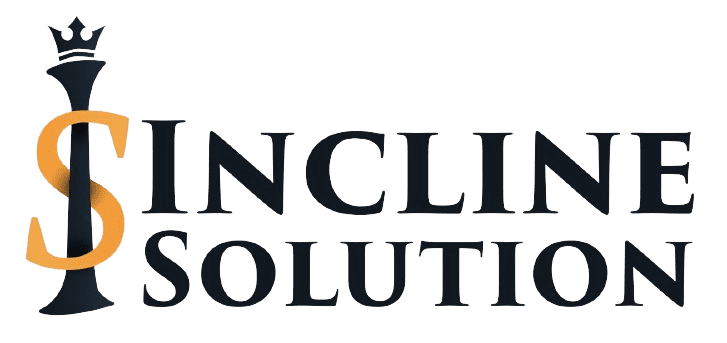The rise of print-on-demand services has revolutionized the e-commerce landscape, offering entrepreneurs a flexible and low-risk way to sell custom products. Printful, a leading provider in this space, seamlessly integrates with Shopify, one of the most popular e-commerce platforms. This powerful combination allows store owners to automate the printing, fulfillment, and shipping processes, giving them more time to focus on growing their business.
If you, too, are looking for easy ways to connect Printful to Shopify then this guide is your best bet. Below, we’ll walk you through the steps to connect Printful to Shopify and explore how to leverage this integration to its full potential.
Understanding Printful and Shopify Integration
Printful’s integration with Shopify creates a symbiotic relationship that enhances the functionality of both platforms. Printful’s print-on-demand and dropshipping services allow you to create and sell custom products without the need for inventory management. When an order is placed on your Shopify store, it’s automatically forwarded to Printful, where the product is printed, packed, and shipped directly to your customer. This seamless process not only simplifies logistics but also enables you to offer a wide range of products with minimal upfront investment.
Setting Up a Printful Account
Before you can integrate Printful with Shopify, you’ll need to set up a Printful account:
- Visit the Printful website and click “Sign Up.”
- Provide your email address and create a password.
- Confirm your email address by clicking the verification link sent to your inbox.
- Log in to your new Printful account and complete your profile, including billing and shipping information.
Familiarize yourself with the Printful dashboard, where you’ll manage your products, orders, and settings.
Creating a Shopify Store:
If you don’t already have a Shopify store, you’ll need to create one:
- Go to the Shopify website and click “Start free trial.”
- Enter your email address, password, and store name.
- Follow the prompts to set up your store, including selecting a theme and adding your first products.
- Customize your store settings, such as payment methods, shipping rates, and taxes.
- Ensure your store is fully set up and ready for integration with Printful.
Connecting Printful to Shopify:
To connect Printful to your Shopify store:
- From your Printful dashboard, navigate to “Stores” and click “Add Store.”
- Select “Shopify” and click “Connect.”
- You’ll be redirected to the Shopify App Store. Install the Printful app by clicking “Add app.”
- Authorize the app to access your Shopify account.
- Follow the prompts to complete the integration, including setting up shipping rates and configuring product synchronization.
Once connected, any orders placed on your Shopify store for Printful products will automatically be sent to Printful for fulfillment.
Adding Products to Your Store:
With Printful connected to Shopify, you can start adding print-on-demand products to your store:
- In Printful, choose a product from their catalog, such as a t-shirt or mug.
- Use Printful’s mockup generator to design your product with custom graphics or text.
- Set your pricing and product details, such as descriptions and tags.
- Push the product to your Shopify store, where it will appear as a new product listing.
Repeat this process for each product you want to add to your store.
Managing Orders and Fulfillment:
When a customer places an order for a Printful product on your Shopify store, Printful automatically receives the order details and begins the fulfillment process. You can track the status of orders in your Printful dashboard, where you’ll also find options for managing returns and exchanges. It’s important to monitor your orders and communicate with your customers regarding shipping times and order updates.
Maximizing the Benefits of the Integration:
To fully leverage the Printful-Shopify integration:
- Promote your products through social media, email marketing, and other channels to drive traffic to your store.
- Optimize your product listings for SEO to improve their visibility in search engine results.
- Regularly analyze your sales data and customer feedback to refine your product offerings and marketing strategies.
Exploring Advanced Printful Features:
As you become more familiar with Printful, consider exploring its advanced features to further enhance your store:
- Utilize Printful’s warehousing and fulfillment services to store and ship non-print-on-demand products.
- Offer embroidery options for a premium touch on apparel and accessories.
- Create a more cohesive brand experience with branded packaging options.
Scaling Your Business with Printful and Shopify:
As your business grows, the Printful-Shopify integration offers scalability to meet increasing demand. Consider expanding your product range, exploring new markets, and leveraging automation tools to streamline your operations. Regularly review your business performance and adjust your strategies to ensure continued growth and success.
Conclusion:
Connecting Printful to Shopify is a straightforward process that unlocks a world of opportunities for e-commerce entrepreneurs. By following this comprehensive guide, you can seamlessly integrate these platforms, allowing you to focus on building your brand and scaling your business. Embrace the power of print-on-demand and take your Shopify store to new heights with Printful.