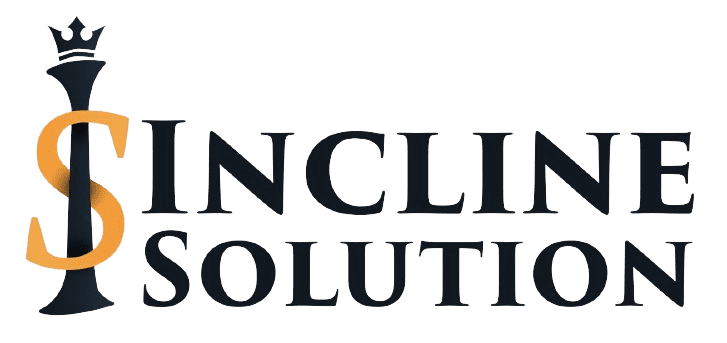Introduction:
A Shopify store serves as the digital storefront for countless entrepreneurs worldwide. When it becomes unavailable, it can lead to lost sales, frustrated customers, and potential damage to your brand’s reputation. If you, too, have been unable to access your Shopify store, then, continue to read, as below we will be exploring all the major reasons that can cause your Shopify store to become unavailable and provide actionable solutions to get your store back online and running smoothly.
Technical Issues:
One of the most common causes of store unavailability is technical glitches. These can range from server downtime, where the server hosting your store is temporarily offline, to DNS issues, where there’s a problem with the domain name system settings. To tackle these, regularly monitor Shopify’s status page for any reported outages, ensure your DNS settings are correctly configured, and consider using a reliable hosting provider that guarantees high uptime.
Payment and Billing Issues:
Your Shopify store can be suspended if there are issues with your payment method or if there are unresolved billing disputes. To prevent this, keep your payment information up to date and regularly check your account for any outstanding invoices. If you encounter any billing problems, promptly reaching out to Shopify support can help resolve the issue and restore access to your store.
Violation of Shopify’s Terms of Service:
Shopify has strict terms of service and acceptable use policies that all store owners must adhere to. Violations, such as selling prohibited items, engaging in fraudulent activities, or using copyrighted material without permission, can lead to your store being taken down. Regularly review Shopify’s policies and ensure your store complies with them to avoid suspension.
Domain Problems:
Domain-related issues are another common cause of store unavailability. An expired domain or incorrect DNS settings can make your store inaccessible to customers. Regularly check your domain registration status, renew it before expiration, and ensure your DNS settings are correctly pointing to your Shopify store.
Theme and App Conflicts:
Conflicts between themes or apps can cause your store to become unavailable or display incorrectly. To prevent this, test new themes and apps in a staging environment before implementing them on your live store. If you encounter conflicts, disable apps one by one to identify the problematic app and reach out to the app developer for support.
Account Security Issues:
Security breaches or suspicious activities on your account can lead to temporary store unavailability as a protective measure. To secure your account, use strong, unique passwords, enable two-factor authentication, and regularly review your account activity for any unusual signs. If you suspect a security breach, contact Shopify support immediately to resolve the issue and restore access to your store.
Overcoming Temporary Unavailability During Maintenance:
Shopify occasionally undergoes maintenance, which can temporarily affect store availability. To minimize the impact on your business, stay informed about planned maintenance by subscribing to Shopify’s updates and communicate any scheduled downtime to your customers in advance.
Challenges with Third-Party Integrations:
Issues with third-party integrations, such as payment gateways or shipping apps, can impact your store’s availability. Ensure that all integrations are compatible with your Shopify store and keep them updated. If you encounter problems, contact the third-party provider for assistance and explore alternative solutions if necessary.
Navigating Legal and Compliance Issues:
Legal and compliance issues, such as adhering to data protection regulations like GDPR or CCPA, can also affect your store’s availability. Stay informed about relevant laws and regulations, implement necessary compliance measures, and consider consulting with legal experts to navigate these complex challenges.
Dealing with Unexpected Traffic Spikes:
Unexpected traffic spikes, often resulting from successful marketing campaigns or seasonal peaks, can overload your store and lead to unavailability. To prepare for these situations, optimize your website’s performance, use a content delivery network (CDN) to distribute traffic, and scale your hosting plan as needed to accommodate increased demand.
Conclusion:
Identifying and addressing the reasons behind your Shopify store’s unavailability is crucial for maintaining a seamless online shopping experience for your customers. By being proactive in resolving technical issues, ensuring compliance with Shopify’s policies, and preparing for potential challenges, you can minimize downtime and keep your store thriving.